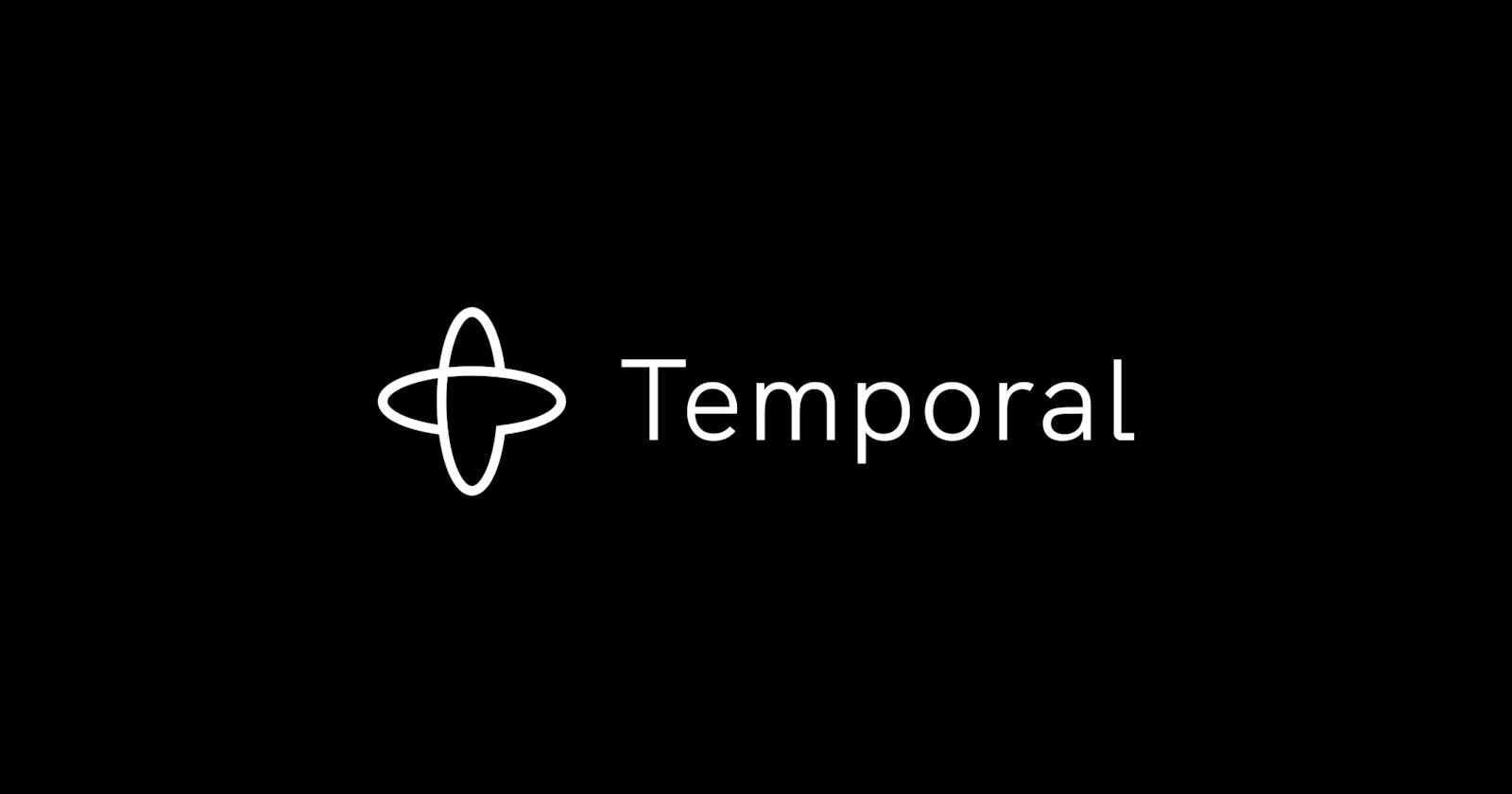Requirements
Install Temporal
https://docs.temporal.io/dev-guide/go/foundations#add-your-sdk
Start Temporal dev server
$ temporal server start-dev
Access Temporal UI
Go to URL http://localhost:8233/
Create a basic Go app
Create project folder <project>
Initialize go app
go mod initCreate
main.go
package main
import (
"fmt"
)
func main() {
fmt.Println("Hello World!")
}
Well, that is a first Go Hello World.
Add Temporal SDK
Install go dependency
$ go get go.temporal.io/sdk
Create a Workflow Definition
I'll explain Temporal concepts later. For now, a Workflow Definition is a Golang function with this signature func Name(ctx workflow.Context, <params>) (<returns>, error)
So edit main.go to add the Workflow Definition that prints Hello World
package main
import (
"fmt"
)
func Workflow(ctx workflow.Context) error {
fmt.Println("Hello World!")
return nil
}
func main() {
// fmt.Println("Hello World!")
}
Edit main function to start a Worker
A Worker is a process that will listen to events and act on them. It will receive commands from the Temporal server and execute a Workflow Definition that is registered for that process.
For this example:
We create a client that connects to the local development Temporal cluster
Register a Workflow Definition
Waits for a SIGTERM signal to stop the worker
So:
package main
import (
"fmt"
"log"
"go.temporal.io/sdk/client"
"go.temporal.io/sdk/worker"
"go.temporal.io/sdk/workflow"
)
func Workflow(ctx workflow.Context) error {
fmt.Println("Hello World!")
return nil
}
func main() {
// Create a Temporal Client
// A Temporal Client is a heavyweight object that should be created just once per process.
client, err := client.Dial(client.Options{})
if err != nil {
log.Fatalln("Unable to create client", err)
}
defer client.Close()
// Create a new Worker.
yourWorker := worker.New(client, "task-queue", worker.Options{})
// Register Workflow Definition
yourWorker.RegisterWorkflow(Workflow)
// Wait for interruption
err = yourWorker.Run(worker.InterruptCh())
if err != nil {
log.Fatalln("Unable to start Worker", err)
}
}
Running this main.go :
$ go run main.go
2023/09/27 17:42:01 INFO No logger configured for temporal client. Created default one.
2023/09/27 17:42:01 INFO Started Worker Namespace default TaskQueue task-queue WorkerID 71190@localhost.local@
Ok, so you get a Worker process running, that will handle events from task-queue and it will execute a Workflow Definition.
Starting a Workflow
For this, let's use the CLI, in another terminal session:
$ temporal workflow start --task-queue task-queue --type Workflow
Running execution:
WorkflowId 52f8a61f-ac78-4f80-ace1-3c5ba32b8b63
RunId 7e6411cb-dd8c-4879-a200-46d5b157f9c8
Type Workflow
Namespace default
TaskQueue task-queue
Args []
And you will get at the worker terminal
❯ go run .
2023/09/27 17:42:01 INFO No logger configured for temporal client. Created default one.
2023/09/27 17:42:01 INFO Started Worker Namespace default TaskQueue task-queue WorkerID 71190@localhost.local@
Hello World!
Temporal UI
In the browser (http://localhost:8233/)
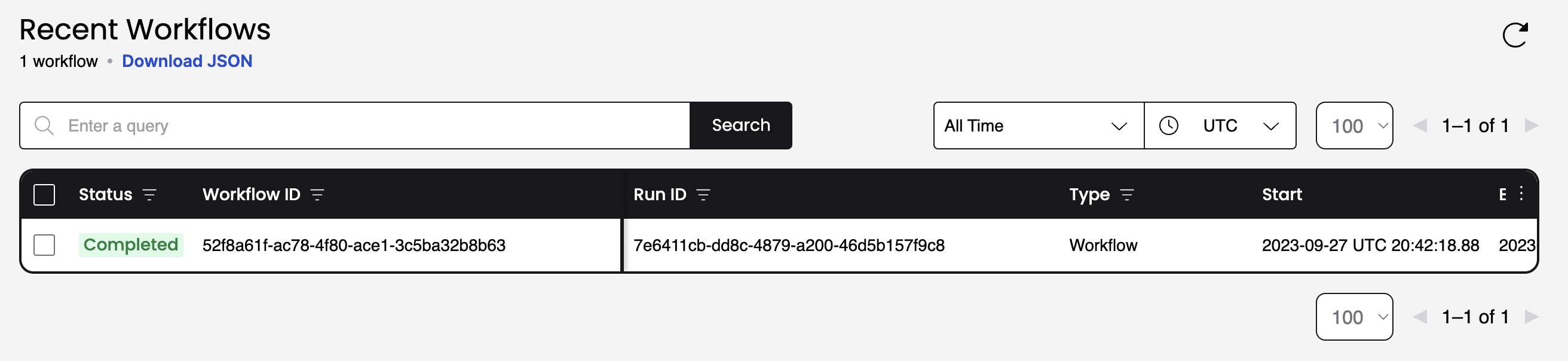
You can see the entry for a Workflow Execution, with its ID and other meta information.
That is it!
Well, the basic basic basic basic example.
For the next posts, I will explain the Temporal Concepts and we are going to incrementally improve this example.